If you use Gmail as your mail provider, please follow the below instructions on things to check for:
Check your Promotions Tab
By default there are three tabs across the top of your Gmail inbox. Click the Promotions tab and look for the Docucopies.com messages in this folder.
Check your Spam Labels/Folder
From the left-hand side of the Gmail account, click on the "More" drop down menu and select the "Spam" label.
If you happen to find some of our messages in your Spam label/folder, please be sure to mark the messages as "not spam" using your provider's built-in function. This will help ensure that future messages are not delivered to the Spam label/folder.
Try searching your mailbox using the built-in search function. Here's how:
1.) From the inbox of your Gmail account
2.) In the search box (located to the left of the blue magnifying glass icon) type the words: in:anywhere info@docucopies.com and then press enter.
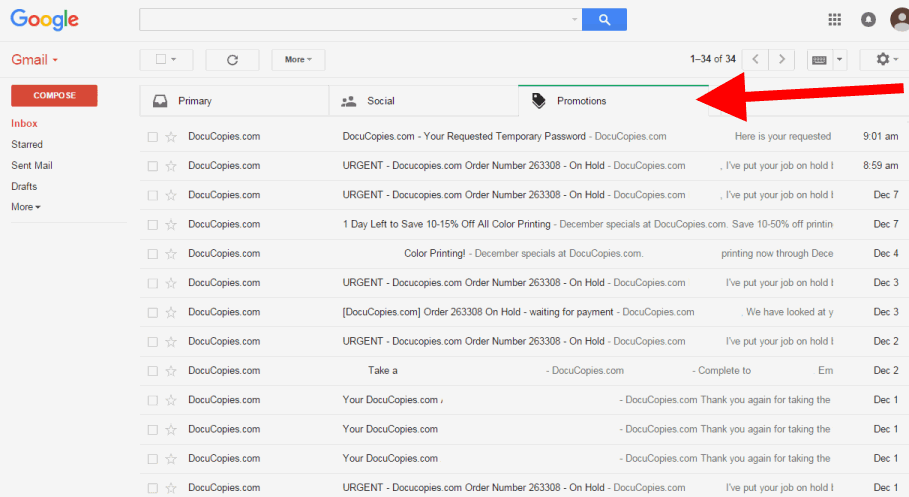
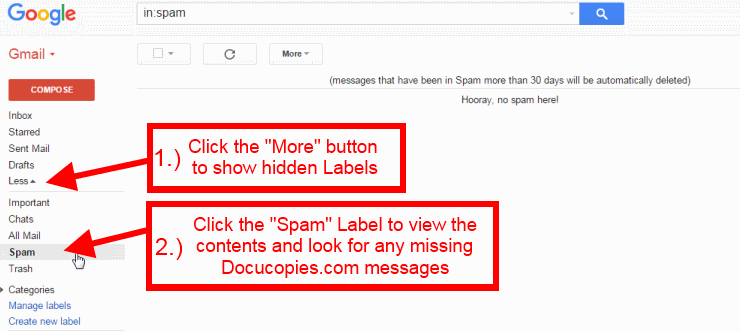
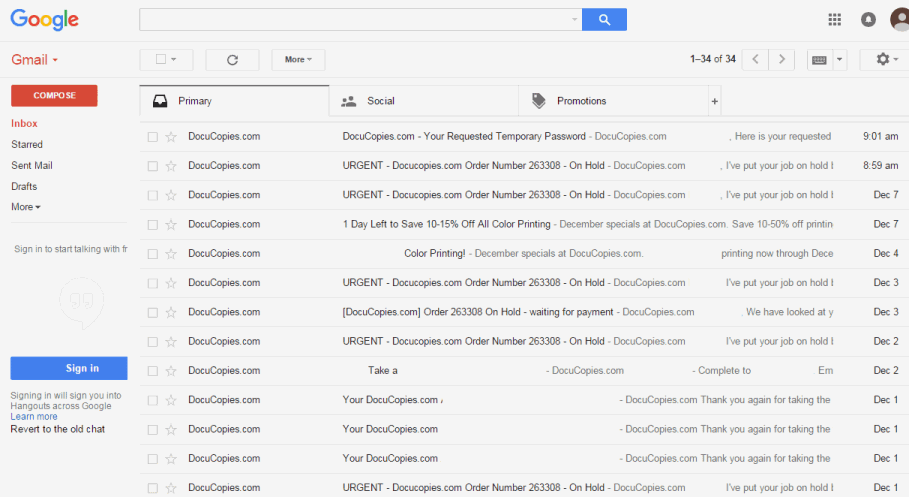
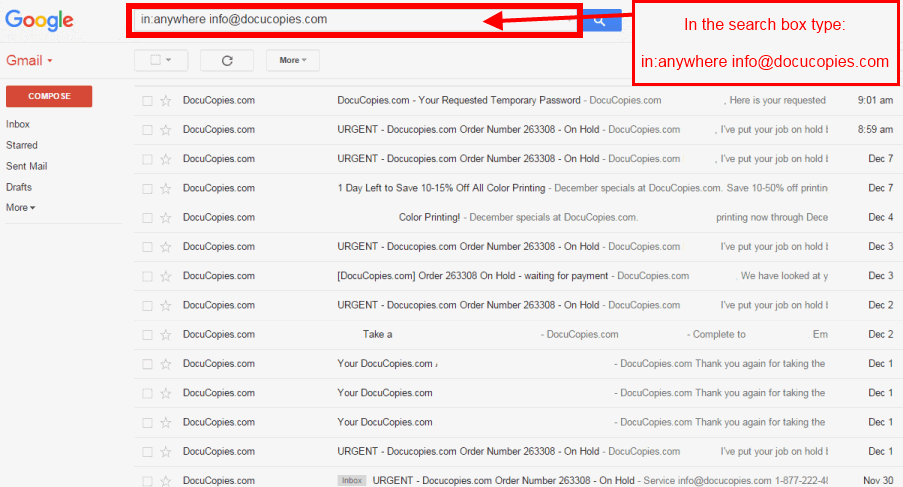
 Processing...
Processing...