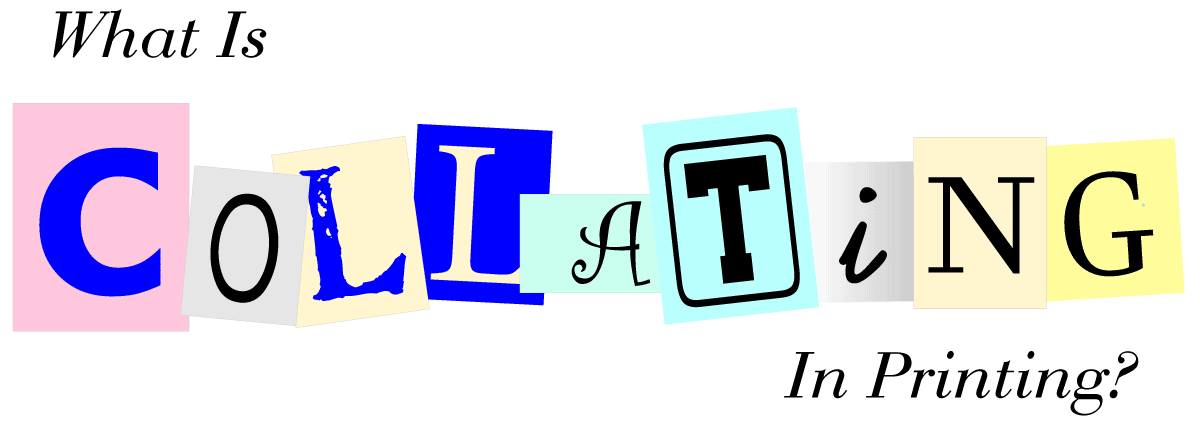
What Does Collating Mean?
Any time you're printing more than 1 page, you may be asked whether you want your pages collated. The more pages you have, the more important is to make the right selection. Choosing the wrong option for collated printing could mean hours of extra work rearranging or "collating" your pages into the correct reading order after you receive them. It's always best to approach a print job knowing if, and how, you need your pages collated.
Collating Definition
Collating in printing refers to the method of gathering and arranging multiple sheets of paper in a specific sequence.
Do I need my pages collated when printing?
You will be asked about collating any time you're ordering multiple unbound pages with an online printing service. Collating is automatic and cannot be removed with some products, such as book printing, since the pages are meant to be read in sequential order.
Most sequential collating is done during printing. Each individual sheet prints off in the predetermined order of collation (typically page 1, 2, 3, and so on). Some specialty jobs call for multiple types of paper to be used throughout the document which also requires special collating setup. Most digital presses can alternate multiple stocks of paper within a given print job, but some specialized collating must be done by hand in the bindery/finishing department.
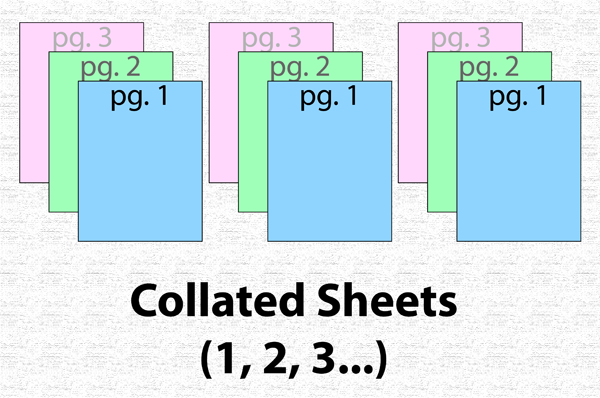
Collated Printing generally refers to multiple originals printed and sequenced in logical numerical order. Each set contains one copy of each original in its defined place in the sequence. More broadly, collated printing refers to any print job that requires pages or paper types to print in a specific order.
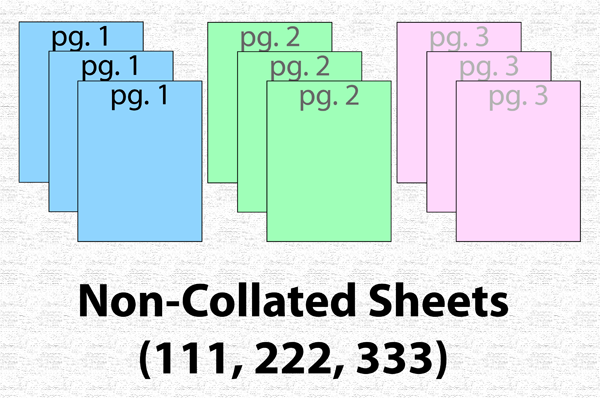
Un-collated / Non-collated Printing refers to multiple originals printed and sorted separately, not sequenced. For example, a print run of 500 copies of 3 originals not collated would print all 500 copies of page 1 in a "set," then all 500 copies of page 2, then all 500 copies of page 3.
Should I Print Collated or Un-Collated?
This depends entirely on the purpose of your print job. Say you're printing 500 copies of 6 different single-sided flyers. Rather than having 6 items in your cart, you should combine these into one cart item and print Not Collated to keep your different flyer variations separate. So on the order form, this would say 6 originals, 500 copies, Not Collated. This will help keep your flyers cheap by combining the total quantity for a greater volume discount.
If you're printing a document which reads as one piece from page 1 til the end, choose Collated Printing. This is the obvious [only] choice for books and booklets, but is also appropriate for multi-sheet copy and flyer jobs or any job where there are multiple pieces that must be grouped together, or where 1 "set" consists of multiple sheets.
Occasionally there are jobs that call for a combination of un-collated and collated printing. For example, you may have a book job that has all the same inside pages collated, but requires 10 different variations of the cover. In this case, hand collating must be calculated too because the covers will be printed separately. This requires a custom quote. Most times, you'll get this info quickest by placing the order through the website and including any special requests in the Job Notes. You are not automatically charged when checking out.
Print Collating Done by Machines vs. People
Simple, sequenced collation is done as part of the printing process and requires no extra finishing labor, whether collated or not. This is called online collating.
Collating done by hand after printing is called offline collating, or hand collating. Because this must be done manually, the price can vary depending on each individual job.
Why Collate by Hand?
There are many cases where collated printing must be done by hand. Here are a few examples:
- Mix of Bleed and No Bleed: A book has several photo pages scattered throughout it that need to print all the way to the edge (which is called a Bleed). The rest are just text with a blank margin. Because bleed trimming must be done after printing, those sheets must then be re-inserted by hand into the book.
- Different Sheet Sizes: Some jobs require a "gradual trim," where each sheet in the sequence is slightly larger or smaller than the sheet before. These must all be trimmed separately and collated by hand.
We hope this Collating guide has shed some light on the topic. By default most jobs print Collated, so make sure to choose Not Collated if that's what you need.
 Processing...
Processing...