If you use Gmail as your mail provider and you would like to remove the different tabs in Gmail, please follow the below instructions:
What are these different tabs in Gmail and why would I want to remove them?
Gmail created these new tabs a few years ago to help people avoid information overload and focus on messages that are important to them. Essentially these tabs are different folders within your Gmail inbox. The "Primary" tab is usually used to show person-to-person communications. The "Social" tab is generally used to updates from social media sites. The "Promotions" tab generally shows marketing messages. The main problem with the tabs is that unless you pay attention to the headlines of the tabs, you may not even realize you new messages. To make matters worse, Google's sorting algorithm is not perfect.
DocuCopies.com email messages are often filtered into the Promotions tab, whether they are promotional or not. Therefore, our customers might benefit from removing the tabs so that they can see important information about their jobs with ease. People often mention that they did not receive a message from DocuCopies.com even though it was sent. Upon investigation, it is generally found that these Gmail users are getting their important DocuCopies.com messages sent to the Promotions tab. We recommend removing the tabs, in which case all messages go to the Primary tab for you to review.
Gmail's Support Page - This is Gmail's support page which gives you information about the tabs and how to enable/disable them from your account.
Removing the tabs (animation):
Removing the tabs (steps):
1.) Log into your Gmail account
2.)Click the Plus sign [+] icon towards the upper-right side of your Gmail account.
3.)Uncheck the Social and Promotions boxes. If the Updates and Forums boxes are check, uncheck those as well.
4.)Click Save at the bottom of the window.
5.)Once done, the page will refresh and you will no longer see the tabs. Gmail will also give you a brief hint as to where to re-enable the tabs if you choose.
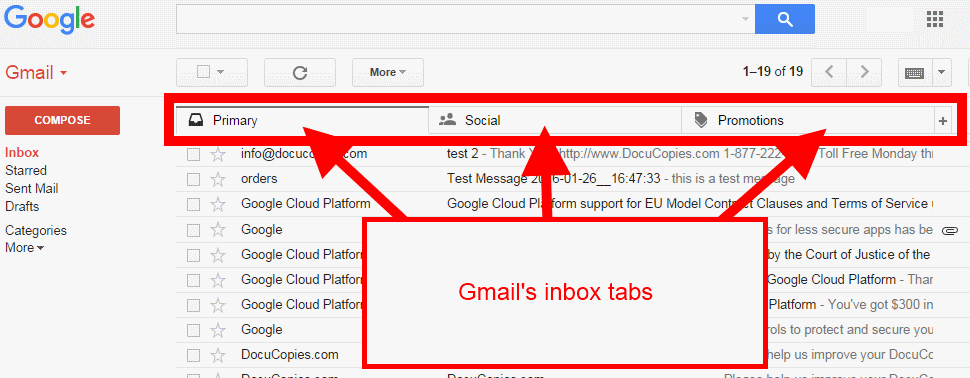
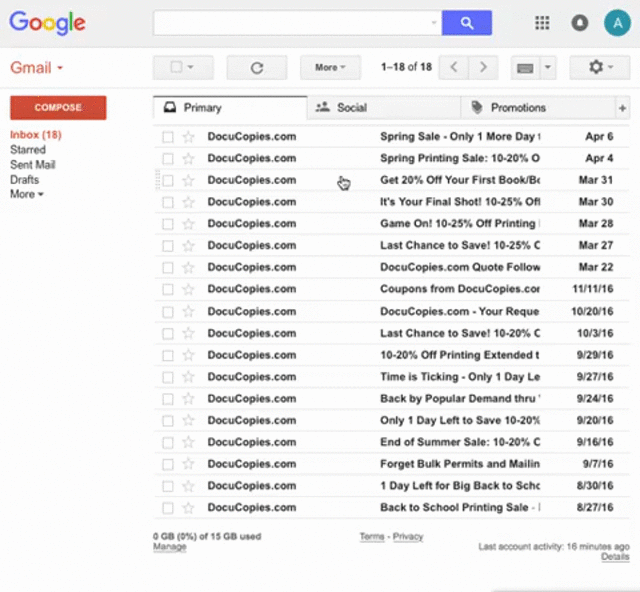
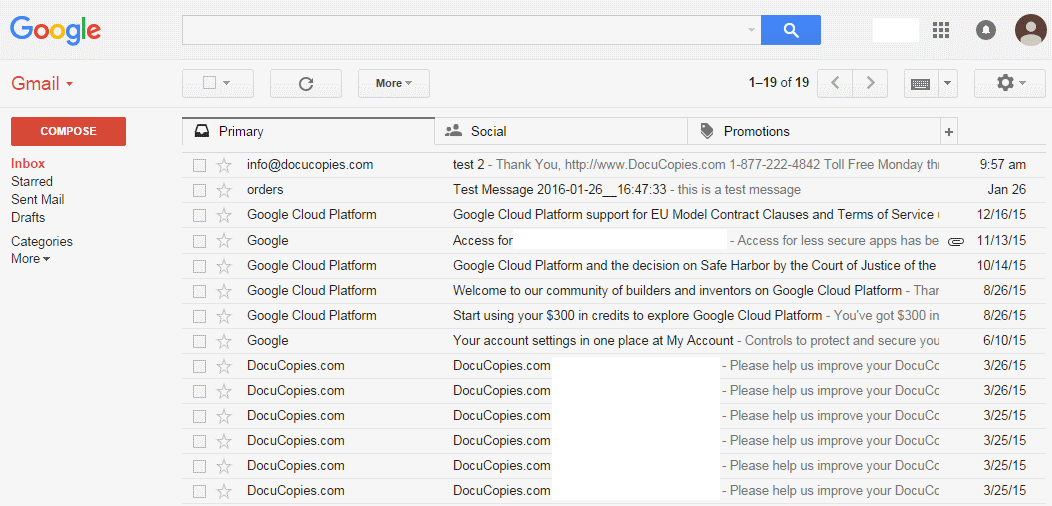
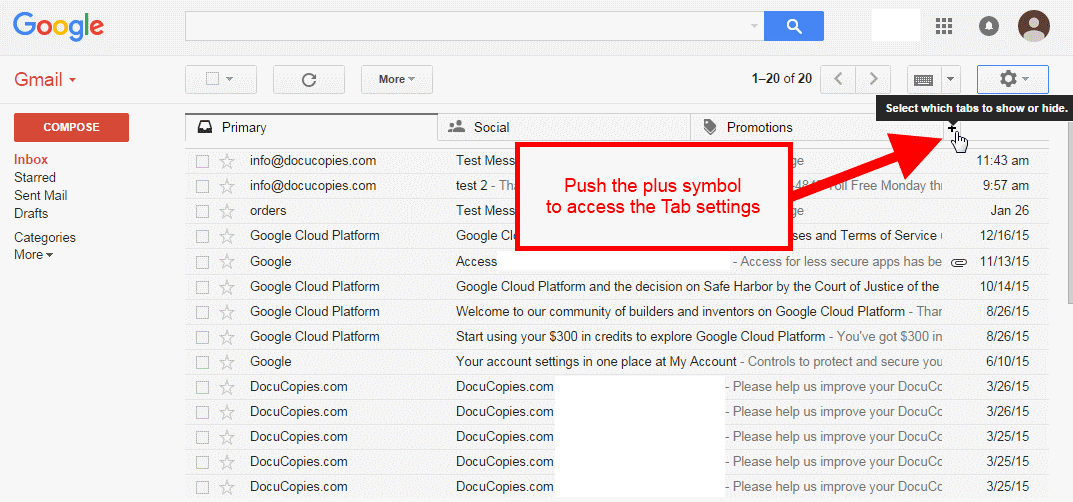
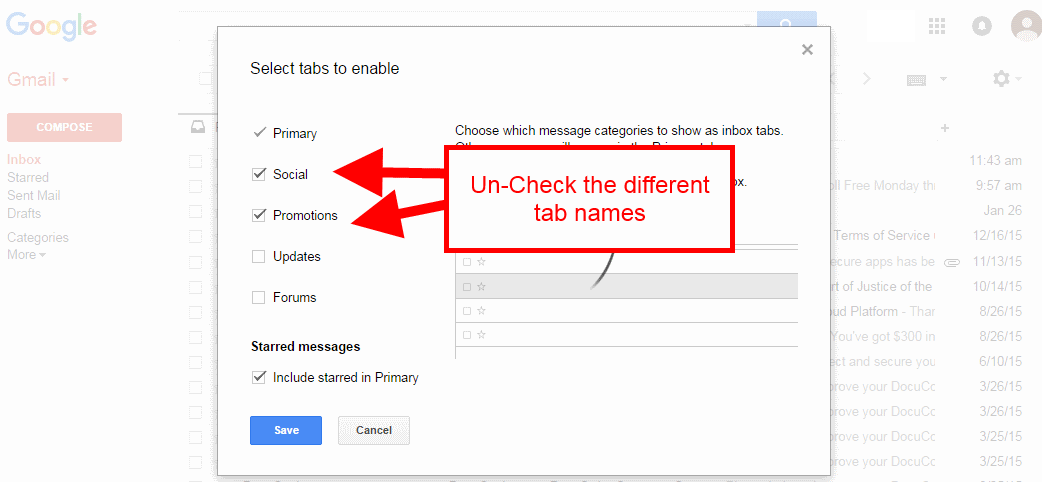
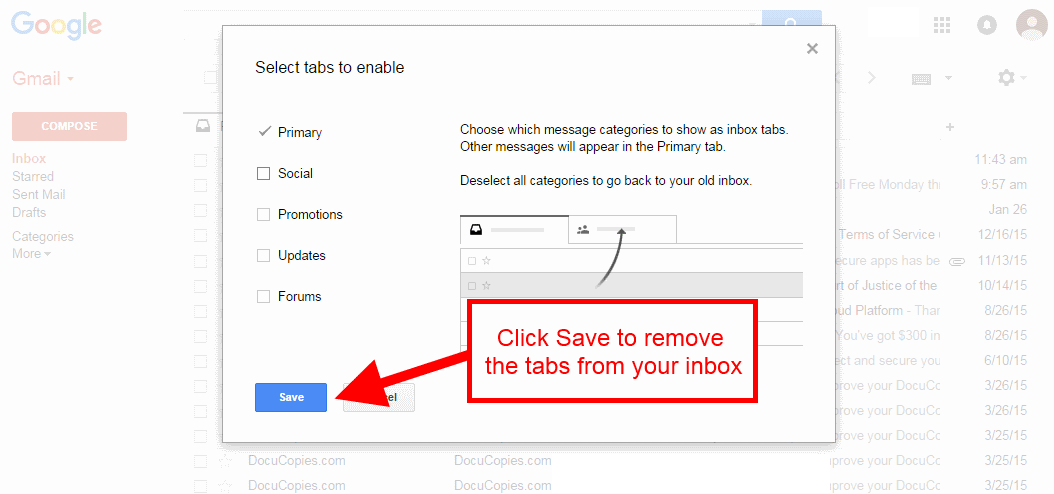
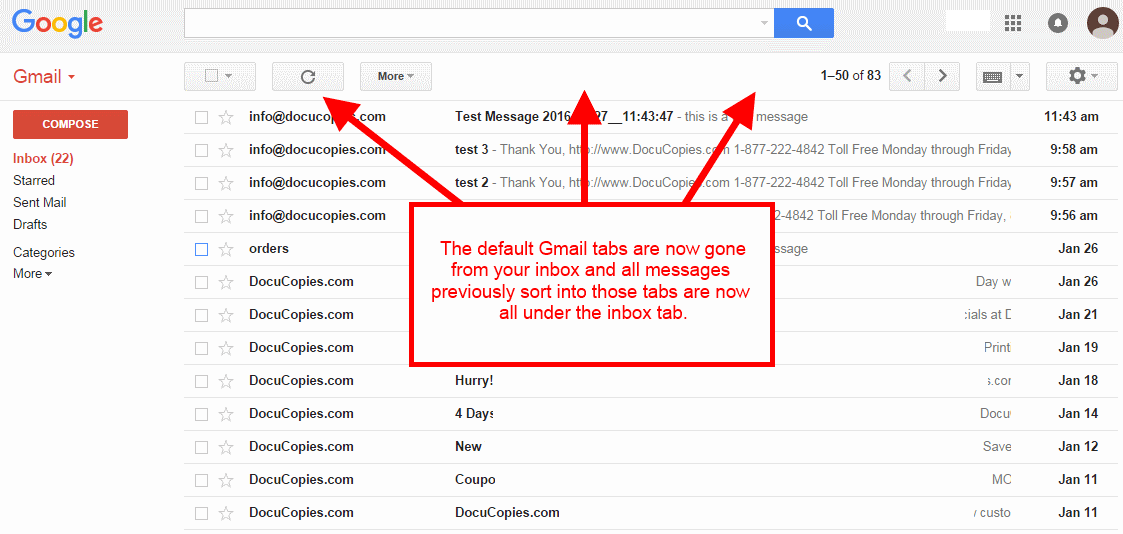
 Processing...
Processing...